How to Read Adobe Digital Edition eBooks on Kindle
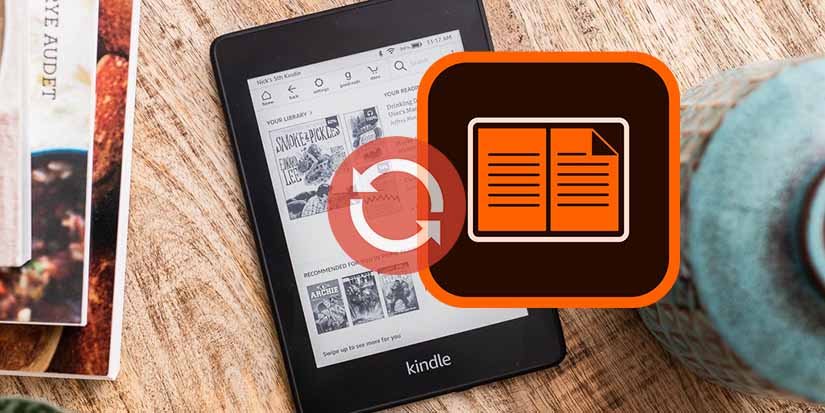
Kindle, the famous brand of eBook readers, could meet all customers' needs of an eBook reader with 3 different modes. There are Kindle, Kindle PaperWhite, and Kindle Oasis that 3 kinds of eBook readers for users to choose a price from $79.99. All of those three devices are great for reading on screen, but there are differences among them, such as screen size, display color, storage, etc. (Read more about the differences among them: Kindle vs. Kindle Paperwhite vs. Kindle Oasis) Besides, Kindle also provides an extensive library for its users to enjoy reading. However, you cannot find all kinds of eBooks within the Kindle store. You might find some eBooks you are interested in from other eBook stores, such as Adobe Digital Editions, Nook Book, Kobo, etc. Then, you may encounter a problem that how to read eBooks from Adobe Digital Editions.
The eBooks from Adobe Digital Editions are saving as .acsm files; obviously, it is not supported by Kindle devices since Kindle only supports reading PDF, Mobi, AZW, AZW3, and KFX files. Thus, before you read Adobe Digital Editions on your Kindle, you need to know what is an acsm file and how to convert the acsm file to kindle-supported file formats. The .acsm is the file extension of Adobe Content Server Message file, which is the file used to save data from the Adobe Content Server and used to authorize that the book had been legally purchased. You can then download the real eBook on your computer from Adobe Content Server through the Adobe Digital Editions program. Then, you can convert the eBook from Adobe Digital Editions to Kindle-supported formats. To convert the eBooks, you need the PDFMate eBook Converter to help you. Before starting the conversion, you need to make sure the Adobe Digital Editions program is set up correctly, and the program downloads the eBooks.
How to Convert Adobe Digital Editions to PDF
eBook Converter Pro.
The most powerful eBook converting tool, specially designed for users to remove DRM from Kindle, Adobe, Kobo, Nook eBooks and convert them to various formats, including EPUB, MOBI, PDF, AZW3, TXT and KFX effortlessly.
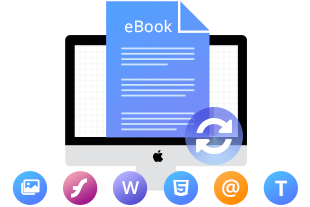
PDFMate eBook Converter is a professional and powerful tool that can help to convert eBooks from Kindle, Adobe, Kobo & Nook to EPUB, MOBI, PDF, TXT, AZW3, and KFX format. Meanwhile, this tool also supports converting PDF, HTMLZ, PRC, or DOCX (up to 24 formats) files to six eBook formats. Besides, the program enables you to edit the metadata of eBooks, including title, author, publishing date, publisher, and so on.
The following tutorial will show you how to convert Adobe Digital Editions eBooks to PDF format.
Step 1: Add Adobe Digital Edition Books to PDFMate
Launch PDFMate eBook Converter and click on the 'Menu' button on the top left corner. Then, click on the 'AdobeDE' button and let the program detect your eBooks in your Adobe Digital Editions library. Then, you can drag and drop the eBooks that you'd like to convert to PDF to the right panel.
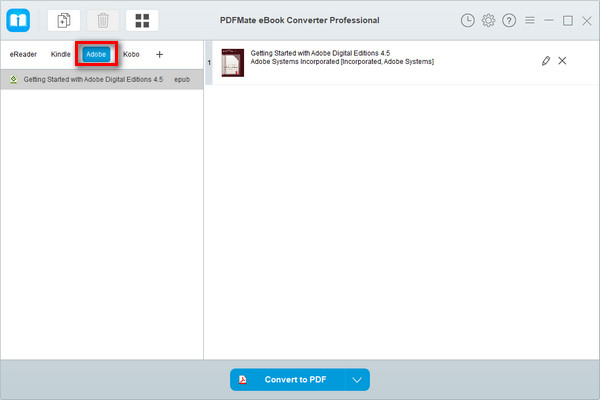
Step 2: Choose Output Format and Adjust Settings
Click the 'Setting' button on the main interface, and then there will pop-up a window allowing you to change the output folder as required and set Source Location of your eBooks. Then, please click the ‘V’ button next to the ‘Convert’ button to set the output format as PDF.
Tips: You can also click the 'edit' button to edit all the necessary and useful meta information before conversion, including title, author, publishing date, publisher, etc.
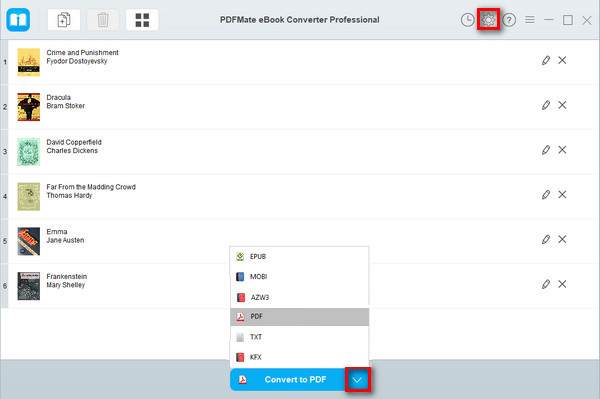
Step 3: Convert ADE eBooks to PDF Format
Click “Convert” button to start converting your ADE books to PDF format.
When the conversion is done, you can find your Adobe books in PDF format by clicking the “History” button on the upper right or directly going to the output folder you set in the previous step.
Here is an example to show you how to convert Adobe Digital Editions books to PDF format. If you would like to convert them to Mobi, AZW, or KFX formats, you only need to select the output format as Mobi, AZW, or KFX.
With the converted Adobe Digital Editions books, you can quickly transfer them to your Kindle devices and read them on it. PDFMate eBook Converter is the best choice for converting ebooks from Kindle, Adobe, Kobo & Nook to EPUB, MOBI, PDF, TXT, AZW3, and KFX format. Just try it out by yourself now!
Note: The free trial version of PDFMate eBook Converter enables users to convert one book at a time. You can unlock the limitations by purchasing the full version. Of course, we suggest you to download the trial version first to test whether it meets your needs for eBook conversion.
If you would like to know the features and detailed information of PDFMate eBook Converter Professional, please refer to the 'Features' page of eBook Converter.













