How to Compress PDF files?
PDF is a print-oriented format with a static layout. The file will look exactly the same as they would if they were printed. It is necessary to compress the file when pdf file is too large to be sent as email attachment or be uploaded to websites. Here are some options for compressing PDF file.
I. Free Online PDF Compressor
1. Smallpdf.com
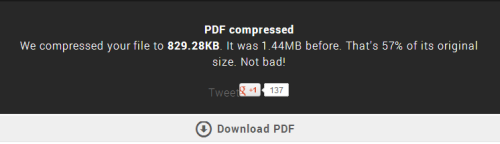
Smallpdf.com provides free service to compress PDF file. All you need to do is to drag and drop your PDF file in the box, wait for the compression to complete and download your file.
It may take seconds to wait for a compressed PDF file. This online compressor will reduce your scanned PDF files to 144dpi which is perfect for uploading files to the web and through email.
Smallpdf.com is browser-based and work for all platforms. It does not require any download or registration. If you have a large PDF file at your hand, you can have a try.
2. Neevia Online PDFCompress
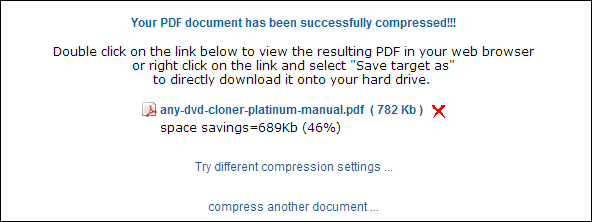
Neevia Online PDFCompress is another free online compressor. You do not need to install special software. Upload your PDF file, click "upload & compress" button and download the compressed file.
The good thing is that it provides flexible options for compression. You can change the degree of PDF compression or remove bookmarks or annotations.
The bad thing is that it limits the uploaded file size. The maximum file size is 5MB. As a PDF compressor, isn't it strange?
II. Free Desktop-based PDF Compressor
For people who need to compress batch PDF files, online PDF compressor may not be a good choice as you have to load the PDF one by one. Here we will recommend some desk-top based PDF Compressors.
1. PDF Compressor
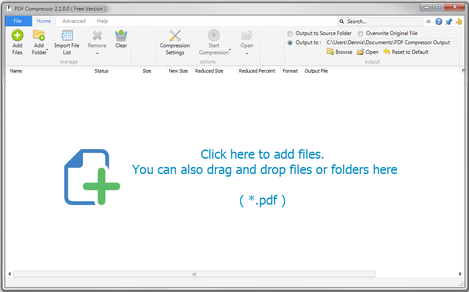
PDF Compressor allows you to compress thousands of PDF files at once. It does this with minimal loss in quality and fairly quickly. The program even supports the compression of encrypted PDF files.
The free version also has limit. "Better" compression is only supported in the Pro version.
2. PDF24 PDF Creator
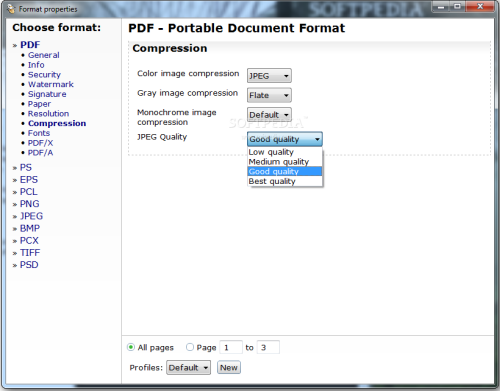
PDF24 PDF Creator is a program to create PDF files from almost any application which acts as a PDF printer. With profiles you can control the quality and compression of a PDF file. A lower quality results in a smaller PDF file size, a better quality results in a larger PDF file size. A small selection box has been added to the PDF creation assistant to set a particular profile for the PDF.
Its batch conversion feature can be used to convert existing PDFs to more compressed PDFs.
III. Compress PDF with Paid Software
1. Adobe Acrobat Pro.
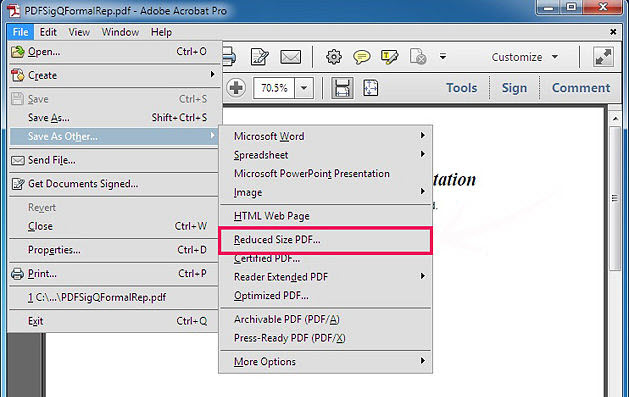
Adobe Acrobat Pro. provides the options to reduce file size in advanced setting. Open the your PDF file in Adobe Acrobat Pro. and scroll to Save As... and then select "Reduced Size PDF." In the popup dialogue box you can select the appropriate version compatibility for your requirements.
You will also find the "Apply to Multiple" button on the dialogue box. If you are going to apply the same settings to multiple files, click the button, then add the files.
2. Nice PDF Compressor
Nice PDF Compressor allows you to shrink PDF file by using Flate or RunLength compression algorithm. With this software, you are able to set the compression level to generate PDF files of the smallest size.
It suppports the compression of PDF folder. You can also decompress PDF files and restore to their actual sizes which is a rarity.
Many other free online PDF compressors are available. When your PDF file size exceeds the size limit, you can at least try the above free compressors.








