How Do I Open AZW3 Files as PDF
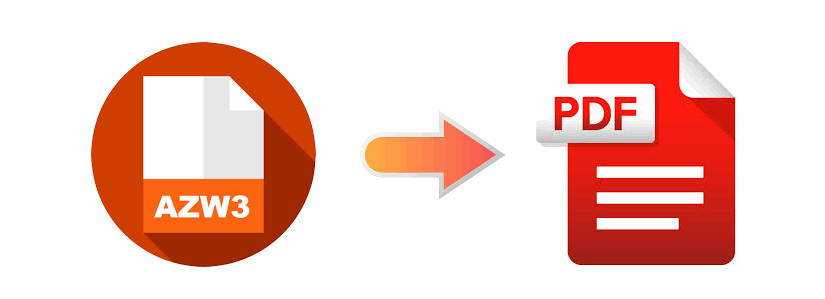
AZW3 is a proprietary eBook file format developed by Amazon. It supports HTML5 and CSS3 which are not supported by the standard AZW format. The eBook in AZW3 format is limited to be read on Amazon's proprietary Kindle device and through their free but closed source Kindle software for smartphones, PCs, and Macs. Therefore, to read AZW3 files on non-Kindle devices, it is suggested to convert AZW3 files to a general format, such as PDF. PDF is a document file format compatible with nearly all kinds of e-Readers.
However, as we all know that no matter what the format of Kindle eBook is, the Kindle book has the restriction with digital copyright protection, so it is impossible to convert Kindle books to PDF files directly. If you want to convert the AZW3 file to PDF, you are suggested to change the format of eBooks with an eBook converter. In the following article, we would like to introduce a professional eBook Converter which supports converting Kindle books to PDF format quickly.
Tool Requirement: PDFMate eBook Converter
PDFMate eBook Converter is a professional tool to convert eBooks from Kindle, Kobo, Nook, Adobe, and other sites to EPUB, MOBI, PDF, TXT, AZW3, and KFX formats. Besides, the editable metadata function is supported, so you can edit the important information of each eBook as you like. By using PDFMate eBook Converter, you can convert the AZW3 file to PDF quickly and read them anywhere at any time.
How Can I Read AZW3 Files on iPhone
Download Best 7 New eBooks on Nook in 2020
eBook Converter Pro.
The most powerful eBook converting tool, specially designed for users to remove DRM from Kindle, Adobe, Kobo, Nook eBooks and convert them to various formats, including EPUB, MOBI, PDF, AZW3, TXT and KFX effortlessly.
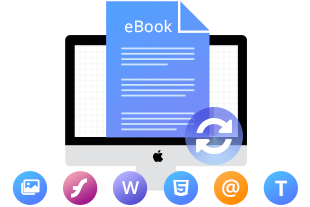
How to Transfer Kobo Books to Nook
How to Converter Kobo Books to EPUB Format
How to Convert AZW3 File to PDF
Step 1. Add AZW3 Files from Kindle to PDFMate eBook Converter
Click the "Add eBook" button on the upper left, PDFMate will show you all the Kindle books saved on your computer, find the AZW3 files you want and add them to PDFMate eBook Converter.
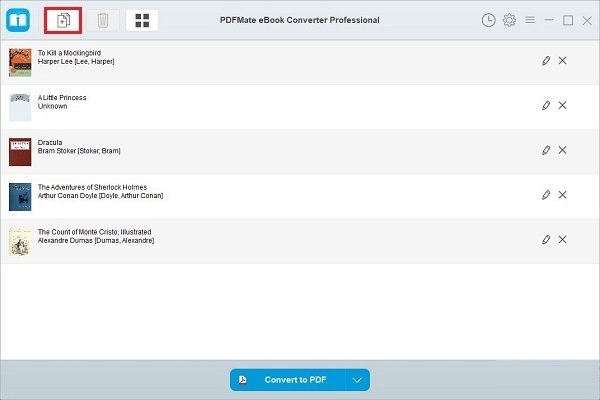
Step 2. Choose PDF as the Output Format
Click the “V” icon at the bottom and select “Convert to PDF" from the list. And you can also edit the metadata of the eBook by clicking the “Pen” icon.
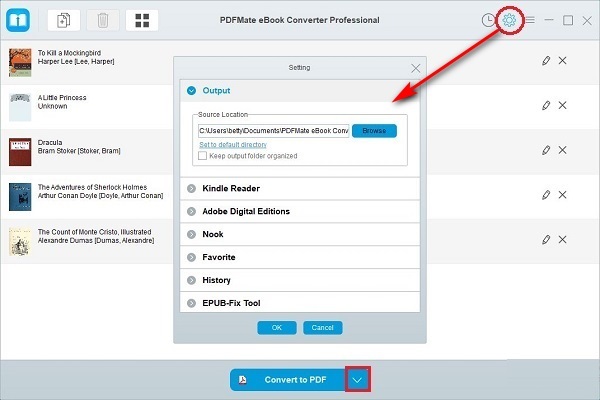
Step 3. Start Converting AZW3 Files to PDF
Directly click "Convert to PDF" to start converting the AZW3 files. PDFMate eBook Converter will save the eBook files in PDF format and keep the metadata information that you edited in step 2. After converting, you can check the converted history by clicking the “History” button. Now you can read the eBooks in PDF format.
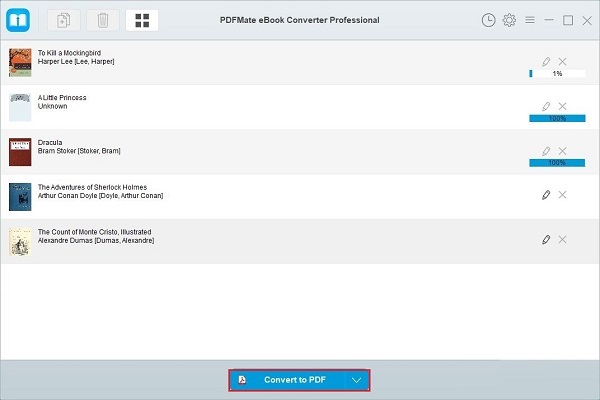
Conclusion
The benefit of converting AZW3 files to PDF with PDFMate eBook Converter is that the program can convert AZW3 files in batch, and helps you get unlimited ebooks so that you can read them on any device. In a word, no program other than PDFMate eBook Converter has excellent performance on eBook conversion.
Note: The free trial version of PDFMate eBook Converter enables users to convert one book at a time. You can unlock the limitation by purchasing the full version. Of course, it is suggested to download the trial version first to test whether it meets your needs for converting.
For more information about eBook Converter Professional, please visit PDFMate eBook Converter Professional.












