Key Features
PDF to Word Converter is an excellent tool to convert PDF files to editable Word documents easily and effortlessly.
Quick and easy conversion
Drag and drop the PDF file(s) to the program and convert them to Word document in seconds.
Extract original tables
PDF to Word Converter allows you to extract original tables from PDF file(s) as needed.
Page preview
It provides the page preview feature for you choosing certain page(s) for conversion.
Batch Conversion
Batch conversion allows you to add and convert serveral PDF file at once.
Keep Layout
PDF to Word Converter support keeping the original layout of PDFs.
Advanced OCR
Convert PDF files to editable documents with OCR technology.
Get started with PDF to Word Converter
More to Discover
Convert PDF Files to Editable Word
Want to convert your PDF files to Word documents with incredible accuracy? PDF to Word Converter is your perfect choice. It is a professional and comprehensive PDF converting tool, specially designed for users to convert any PDF files to editable Word documents in seconds. With this smart tool, you can turn all your fixed PDF files into editable word files without a hassle.

Convert Scanned PDF Files to Word with OCR
PDF to Word Converter is capable of converting any PDF files to editable word files, including scanned PDF files. Armed with the most advanced OCR technology, the smart tool can help you turn any scanned PDF files into DOCX format. After conversion, you can feel free to edit content and make some notes.
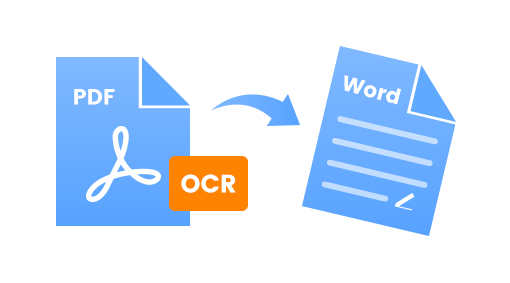
Customize Specific Page with Page Preview Feature
PDF to Word Converter offers the Page Preview feature, which can help you preview all the pages of your files before conversion and choose specific pages for converting as needed. This also enables you to extract tables from PDF files. Simply click on Range of Pages > Customize, then you can preview all pages, just select your desired page.

Keep Original Layout of PDF Files
No worry about the layout and data, PDF to Word Converter will keep the original layout of your PDF files, and will not mix any data of your files. And the converted Word documents will be compatible with Microsoft Office Word 2007 or later versions. After conversion, you can open them on Word app and edit the content with ease.
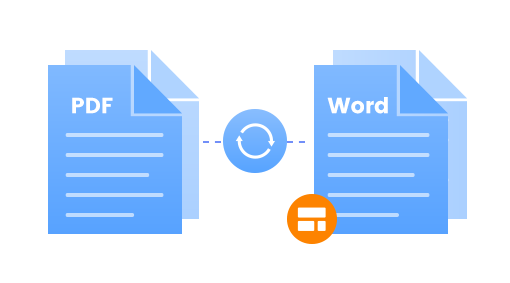
More features & Customer Support
Support multiple languages: PDF to Word Converter supports converting PDF files in all kinds of languages and the program is available in 20 languages.
PDFMate provides excellent after-sales service for users. Besides, in order to provide our users with the best user experience, we'll always keep the program up-to-date to be capable of the latest version of Windows OS and Word app. Once you purchase the program, you can enjoy upgrades and updates for free.
Want to protect your enterprise PDFs? AnySecura provides advanced PDF protection, access control, and data security for business environments.
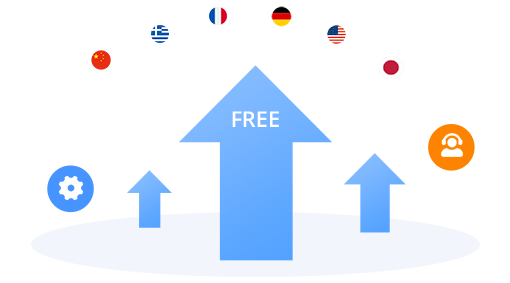

 Read User Manual
Read User Manual