How to Convert KFX eBooks to TXT
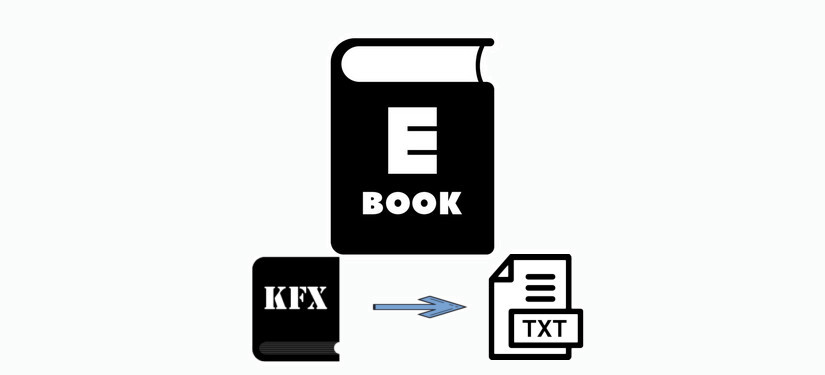
KFX has the enhanced typesetting capabilities which can make its eBooks more clear and concise. However, this KFX format is only accepted by some of Kindle devices or apps. If your device or app can not open KFX files, or if you would like to directly copy the KFX eBook content, the most rapid and efficient way is to convert KFX eBook in a widely used format, for example TXT format. But how? Here's the workaround:
Tool Required: PDFMate eBook Converter
To get TXT files from your KFX eBooks, a smart tool, PDFMate eBook Converter is required. Applied with the most advanced eBook conversion core, PDFMate eBook Converter supports to convert any eBooks from Kindle, Adobe, Kobo & Nook into open formats like EPUB, Mobi, PDF, TXT, AZW3, as well as KFX. What's more, users are empowered to quickly convert their entire eBook library in bulk by just a few clicks on this program. If you are greatly to convert your KFX eBooks to TXT for reading on your preferred devices or apps, please catch up on the following detail guidance:
How to Buy and Read Kindle Books on iPhone or iPad
Free PDF Converter with OCR
eBook Converter Pro.
The most powerful eBook converting tool, specially designed for users to remove DRM from Kindle, Adobe, Kobo, Nook eBooks and convert them to various formats, including EPUB, MOBI, PDF, AZW3, TXT and KFX effortlessly.
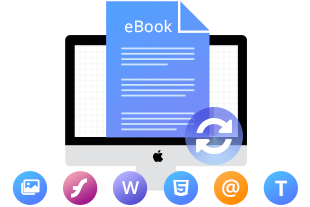
How to Convert KFX eBooks to TXT
The following will be a detailed guidance to help you get KFX eBook collection in TXT format. Before getting started, please download PDFMate eBook Converter first.
How to Convert EPUB to TXT
How to Remove DRM from Kindle Books
Step 1: Add KFX eBooks to PDFMate eBook Converter
Please click the "Add File" button on the upper left. There will be a prompting you to add eBook files to PDFMate eBook Converter. Both single adding and batch adding are supported.
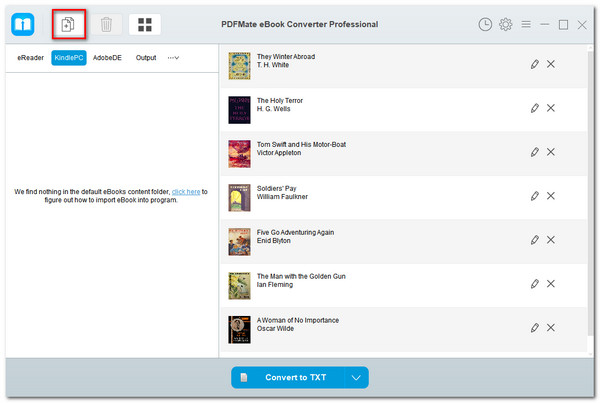
Step 2: Set TXT as the Output Format
Click the "V" icon on the bottom and select the output format for your ebooks, here please choose "TXT" as the output format. And please click the 'Setting' button on the upper right corner, here you can customize the output path for the converted eBooks.
Tips: You can also click the "Edit" button to edit all the important and useful meta information before conversion, including title, author, publishing date, publisher, etc.
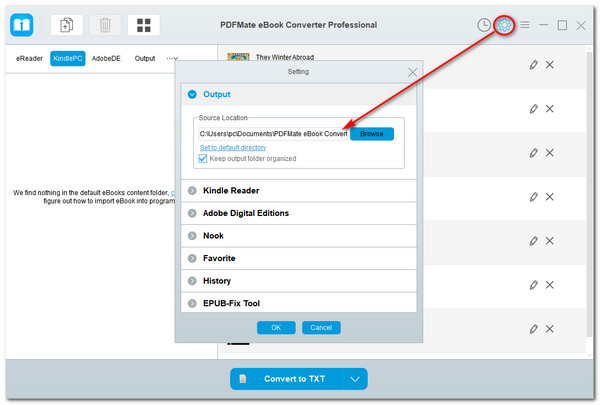
Step 3: Convert KFX eBooks to TXT
After selecting the settings, please directly click the "Convert" button, then PDFMate eBook Converter will start converting the selected eBooks to unrestricted TXT quickly.
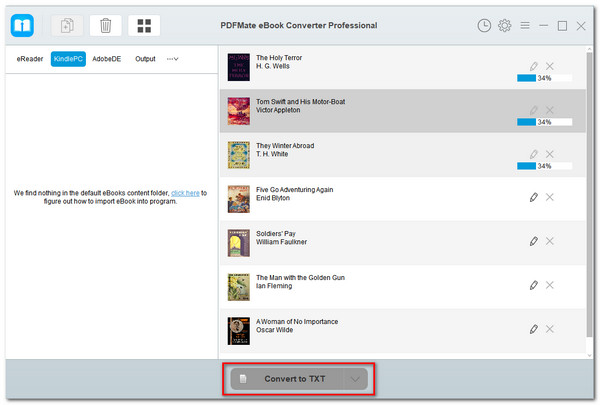
When the conversion is complete, you can find your eBooks in unrestricted TXT format by clicking the "History" button.
Conclusion
PDFMate eBook Converter is powerful and comes with amazing features that make it easy for you to convert any eBooks from Kindle, Adobe, Kobo & Nook into open formats like EPUB, Mobi, PDF, TXT, AZW3, as well as KFX with great speed. After using this program, you will find that converting your KFX eBooks to TXT is straight forward. After conversion, you will be able to freely transfer all of your eBooks to any other devices or apps for share & backup.
Plus, the free trial version of PDFMate eBook Converter enables users to convert one book at a time. You can unlock the limitation by purchasing the full version. Of course, it is suggested to download the trial version first to test whether it meets your needs for converting.
For more information about eBook Converter Professional, please visit http://www.pdfmate.com/ebook-converter-professional.html.












