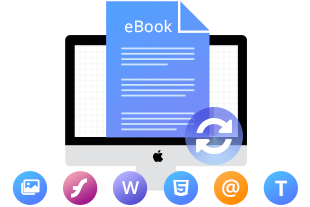E-Reader vs. Tablet
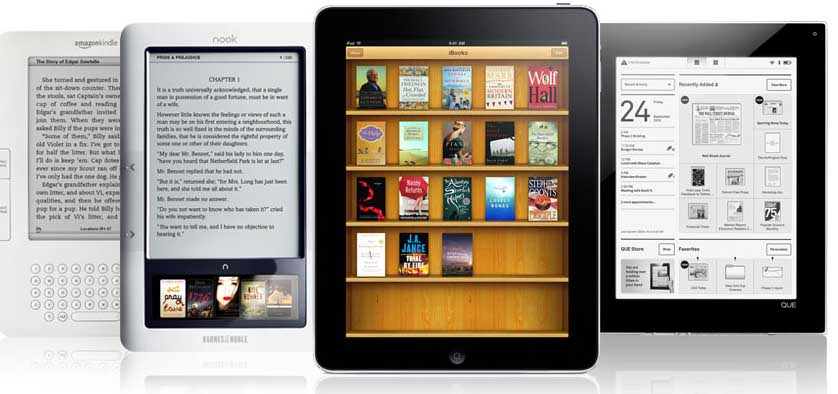
An e-reader is a device designed as a convenient way to read e-Books, which is similar to a tablet but features an electronic paper display rather than an LCD screen. With the benefit of electronic paper display, e-readers have much longer battery life — the battery can last for several weeks — and better readability, similar to that of paper even in sunlight.
Tablets are usually more expensive than e-readers, but they provide more functions for you with no doubt. You can use them for emails, social media, web browsing, video, or games. Meanwhile, tablets will also let you read eBooks that are enhanced with images, videos, or interactive elements.
If you are doubt with choice of e-reader or tablet, we would like to help you to figure it out. Below we will offer you more information about these two devices to help you recognize your e-reading preferences.
- Part 1. Reading behavior Analysis
- Part 2. E-Reader vs. Tablet
- Part 3. Choose E-Reader or Tablet
Part 1. Reading behavior Analysis
Reading behavior Questionnaire
1. How often do I read books?
A. Regularly B. Occasionally
2. Is reading in color important for me?
A. No B. Yes
3. What kind of books do I mostly read?
A. Text-only (fiction) B. Text with pictures and graphics (guides, cookbooks, textbooks)
4. Do I want to read enhanced eBooks?
A. No B. Yes
5. Am I concerned about the eye strain LCD screens cause?
A. Yes B. No
6. Do I expect the device to help me focus on reading?
A. Yes B. No
If you’ve chosen the answer “A” more than 3 times, you’ll feel better with an e-reader. It’s a great device to help you focus on reading for long hours. Meanwhile, we will give you a detailed explanation of each question.
Question 1
If your answer to this question is ‘A’, which means having an e-reader is a fully justified decision.
The benefit you will get from an e-reader is that most eBooks cost less than the print version of books, and the e-reader is much easier to take with you. Meanwhile, you don’t need to struggle to choose a book with you for a trip.
It is an excellent choice for you if you like reading and read a lot. The e-reader is much easier to take with you, and the cost of eBooks is lower.
Question 2
The main difference between e-readers and tablets is the screen used.
E-readers have electronic paper (e-paper) screens without the needs of a backlight to produce a visible image, which mostly displays in black and white. There are color e-readers on the market; however, they will never be as good as tablets with LCD screens since the refresh rate is low.
Question 3
Since the e-paper displays in black-and-white and cannot play interactive elements, it is ideally for text-only eBooks. The tablets are more suitable for non-fiction titles, cookbooks, travel books, or textbooks, which you will not only read but also taking notes, bookmarks, and highlights on.
Question 4
E-readers don’t support enhanced eBooks; however, tablets can play the embedded audio and video files within enhanced eBooks. With tablets, you can play animations or use interactive elements, like maps or charts. If you need to read those kinds of eBooks, tablets are the only choice for you.
Question 5
Eye strain is a severe problem, especially for people who use computers for work. They need to stare at an LCD screen for 8 hours a day, which is not good for the eyes and might cause eye strain. The reason for this is that LCD screens work with backlight, which means people are looking into the source of light.
In this case, the e-reader is the best choice for you if you want to read for a long time, it won't cause eye strain. In contrast, if it doesn't matter to read eBooks on an LCD screen, the tablet should be your final decision.
Question 6
If you expect the device could help you focus on reading, you’d better choose e-reader. Tablets offer many features, sometimes way too many. Push notisfications are coming all the time when you would like to focus on reading. If you think you won’t be disturbed by those thing, then you should choose a tablet that is more useful than an e-reader.
Part 2. E-Reader vs. Tablet
Price
The price is a significant difference between an e-reader and a tablet. The cost of a table could be a few times higher than an e-reader. The price range of an E-reader is $40 to $270, but the price of a tablet could be over $1,000.
Screen
The main difference between e-readers and tablets is the screen used. As we state in part 1 that the electronic paper is used on e-readers and LCD screen on tablet. With a long-time look at LCD screens, it might cause eye strain.
Access to Internet
All of the tablets have the feature to connect to WIFI and access to websites with browsers. However, only some of e-readers could access to internet. With the e-paper used on E-readers, the quality of pictures displayed on E-readers are lower than tablets.
Functions
The functions of an E-reader is reading eBooks, and some of them could access to audiobooks and music. However, the features of a tablet are a lot. You could use the tablet to read eBooks, view websites, write e-mails, play games, watch videos, listen to music, and more.
Thus, we would like to give some suggestions for you that how to choose between e-reader and tablet.
Part 3. Choose E-Reader or Tablet
E-reader
The e-reader is more suitable for someone who likes reading, which also costs less than a tablet. With an e-reader, you could focus on reading and won’t be disturbed by push notifications from all the apps. Meanwhile, e-paper is good for eyes when you read books for a long time, and the battery can last for several weeks. Besides, with an e-reader, you do not need to choose which book(s) should take with you, and the weight of the device is light. In conclude, an e-reader is a great device to help you focus on reading for long hours.
Tablet
The tablet is more suitable for people who need to connect to the internet to send emails, read the news, watch videos rather than only use the device to read books. Meanwhile, a tablet is a better choice if you need to read books in color and take notes during reading. In general, tablet is a versatile device with full multimedia support, which can be used by all members of your family for different purposes.
Now, you should know how to choose between e-reader and tablet. The next step for you is how to get eBooks. The easiest way is buying eBooks from the eBook store of your device-embedded, which could fit your device perfectly. However, you might get some eBooks from other stores or website, how can I read those eBooks on my e-reader (or tablet)? Don’t worry! You can convert eBooks to the format compatible with your e-reader or tablet with PDFMate eBook Converter Professional.
PDFMate eBook Converter Professional
It is the most powerful eBook converting tool, specially designed for users to convert ebooks from Kindle, Adobe, Kobo, Nook eBooks to various formats, including EPUB, MOBI, PDF, AZW3, TXT and KFX effortlessly. The output formats of converted eBooks are supported by almost all of e-readers and tablets, which enables you to enjoy reading anytime and anywhere.
Interest in PDFMate eBook Converter Professional and would like to know how it works to convert eBooks? Please find it out here: PDFMate eBook Converter Professional Tutorial.
PDFMate eBook Converter Pro.
- Convert eBooks from Kindle, Adobe, Kobo, and Nook.
- Convert eBooks to EPUB, Mobi, PDF, TXT, AZW3, and KFX.
- Support 24 input formats, such as PRC, HTMLZ, DOCX, etc.
- Batch conversion for entire collection; Editable Meta data.
- Automatically scan and detect the connected device.