What is an ACSM File?
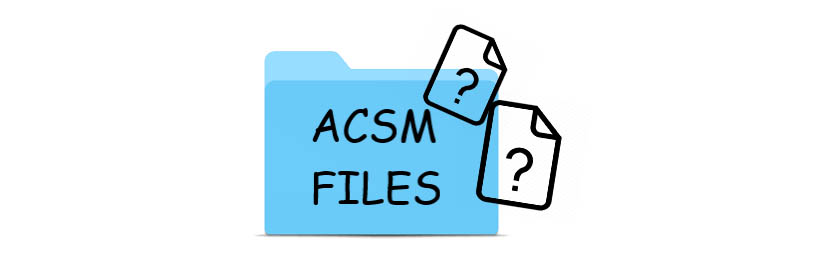
What is an ACSM File?
An ACSM files is a file with the .ACSM file extension, which is an Adobe Content Server Message file. It is the file format used by Adobe Digital Editions to activate and download Adobe DRM (Digital Right Management) protected content. The ACSM files are not eBook files in the regular sense since you cannot open and read the eBooks in ACSM format like eBooks in EPUB or PDF formats. In fact, the ASCM file is the information that communicates with Adobe’s servers to extract the book for users, rather than an eBook saved in the ACSM file.
On the contrary, ACSM files contain data from the Adobe Content Server and are used to authorize that the book had been legally purchased. Then, you can download the real eBook on your computer from Adobe Content Server through the Adobe Digital Editions program. Meanwhile, you can read back the eBooks through the same program on any of your devices. In other words, once your device is properly set up and logged in with the same user ID, you will always have access to your purchased contents within Adobe Digital Editions program. Then, you are able to read the purchased books on any of your devices, without having to repurchase it.
How to open ACSM Files?
To open the ACSM files, you need to install the Adobe Digital Editions on your devices at first. The Adobe Digital Editions app is available on Windows OS, MacOS, Android, and iOS devices. Then, you only need to log in with your Adobe user ID to download and read the purchased Adobe eBooks. You can log in with your Adobe user ID on different devices and you can access to your purchased eBooks on all of these devices. Before you download the eBooks to your device within Adobe Digital Editions program, you need to authorize your computer or mobile device using your Adobe user ID.
How to Convert Adobe Digital Editions to PDF
How to Convert ACSM Files?
To convert ACSM files into regular eBook formats like EPUB or PDF, you need an external tool to help you. Here we recommend PDFMate eBook Converter for you, which could detect your downloaded Adobe eBooks within the Adobe Digital Editions program and convert eBooks to EPUB, MOBI, PDF, TXT, AZW3, and KFX format. Before starting the conversion, you need to make sure the Adobe Digital Editions program is set up properly and the eBooks are downloaded by the program.
PDFMate eBook Converter is a professional and powerful tool that can help to convert eBooks from Kindle, Adobe, Kobo & Nook to EPUB, MOBI, PDF, TXT, AZW3, and KFX format. Meanwhile, this tool also supports converting PDF, HTMLZ, PRC, or DOCX (up to 24 formats) files to six eBook formats. Besides, the program enables you to edit the metadata of eBooks including title, author, publishing date, publisher and so on.
The following detailed tutorial will show you how to convert Adobe eBooks to PDF format.
Step 1: Add ADE Books to PDFMate
Launch PDFMate eBook Converter and click on the 'Menu' button on the top left corner. Then, click on the 'AdobeDE' button and let the program detect your eBooks in your Adobe Digital Editions library. Then, you can drag and drop the eBooks that you'd like to convert to PDF to the right panel.
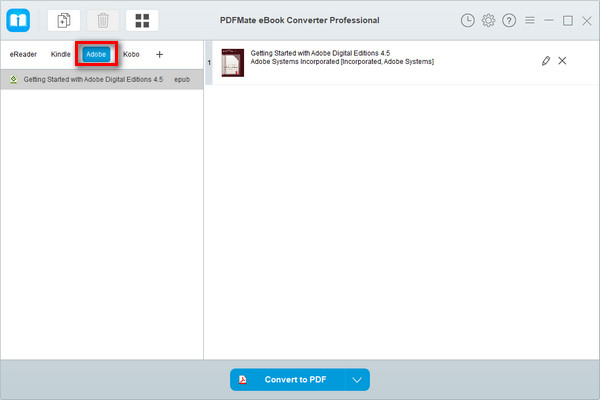
Step 2: Choose Output Format and Adjust Settings
Click the 'Setting' button on the main interface, and then there will pop-up a window allowing you to change the output folder as required and set Source Location of your eBooks. Then, please click the ‘V’ button next to the ‘Convert’ button to set the output format as PDF.
Tips: You can also click the 'edit' button to edit all the necessary and useful meta information before conversion, including title, author, publishing date, publisher, etc.
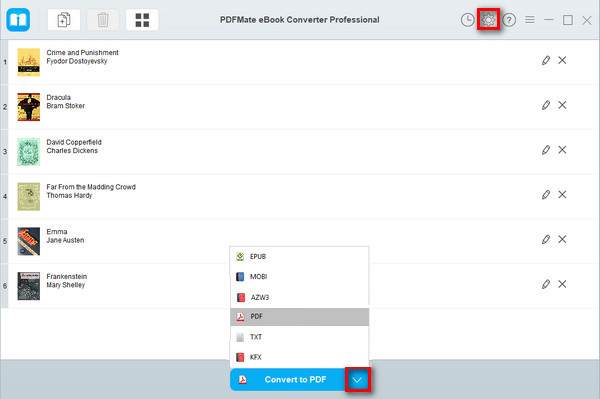
Step 3: Convert ADE eBooks to PDF Format
Click “Convert” button to start converting your ADE books to PDF format.
When the conversion is done, you can find your Adobe books in PDF format by clicking the “History” button on the upper right or directly going to the output folder you set in the previous step.
With the converted ADE eBooks in PDF format, you can open and read the eBooks without Adobe Digital Editions software and you are free to transfer them to your other devices. PDFMate eBook Converter is the best choice for you to convert eBooks from Adobe to EPUB, MOBI, PDF, TXT, AZW3, and KFX format. Just try it out by yourself now!
Note: The free trial version of PDFMate eBook Converter enables users to convert one book at a time. You can unlock the limitations by purchasing the full version. Of course, we suggest you to download the trial version first to test whether it meets your needs for eBook conversion.
If you would like to know the features and detailed information of PDFMate eBook Converter Professional, please refer to the 'Features' page of eBook Converter.












