How to Convert Adobe Digital Editions to PDF

Adobe Digital Editions (abbreviated ADE) is a successor to Adobe eBook Reader used for acquiring, managing and reading eBooks and other digital publications. Since the version 1.5 released in 2008, it has implemented a proprietary scheme of Digital Rights Management (DRM) - Adobe Digital Experience Protection Technology (ADEPT), which allows document viewing on up to six machines with Adobe Digital Editions and user authentication via an Adobe ID.
If you’d like to read your purchased eBooks without Adobe Digital Editions, backup your Adobe eBooks on computer or share them on more devices, it’s a must to bypass the DRM restriction and convert them to the common PDF format we widely used. In the following part, we are going to show you a detailed tutorial about how to achieve it with Any eBook Converter, a well-known eBook tool for Adobe, Kindle, Kobo & Nook eBooks.
How to Buy and Read Kindle Books on iPhone or iPad
How to Convert KFX eBooks to TXT
Tool Required: Any eBook Converter
Any eBook Converter integrates the functions of eBooks DRM removal and eBook conversion to help users easily bypass the DRM of Adobe, Kindle, Kobo & Nook eBooks and convert them to DRM-free PDF, MOBI, EPUB, TXT, KFX or AZW3 format.
Key Features of the Program:
- Support up to 24 input formats, such as EPUB, PRC, HTMLZ, etc;
- Remove DRM from Kindle, Adobe, Kobo & Nook eBooks;
- Convert eBooks to MOBI, EPUB, AZW, PDF, TXT or KFX format;
- Save or Customize important metadata.
- Support the latest version of Windows 10.
How to Convert ADE eBooks to PDF with Any eBook Converter
Adobe Digital Editions is required to be available on your computer before running Any eBook Converter. If your eBooks are .acsm files, simply open them in Adobe Digital Editions, and the eBook files will be downloaded. If not, you need to open them in ADE, and then click “Library” button and select “Add Item to Library” to import them to Adobe Digital Editions.
Any eBook Converter is a user-friendly program with a fresh and concise interface. Below we are going to show you how to convert Adobe Digital Editions eBooks to PDF format with it step by step:
How to Convert EPUB to TXT
How to Remove DRM from Kindle Books
Step 1: Add ADE Books to PDFMate
Click "Adobe" on the left panel and Any eBook Converter will find all the eBooks in your Adobe Digital Editions library automatically. Drag and drop the eBooks that you'd like to convert to PDF to the right panel.
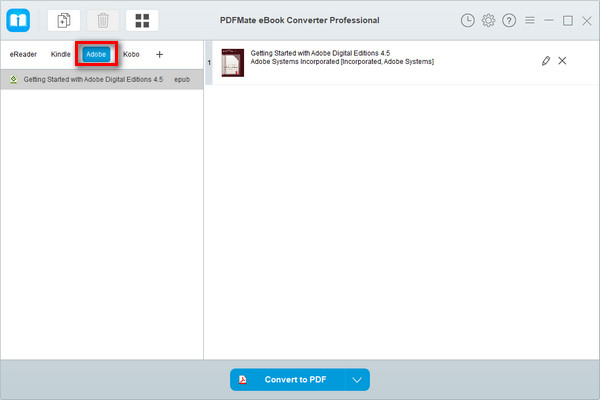
Note: The DRM of the eBooks uploaded to Any eBook Converter will be removed immediately once they are successfully added to the program.
Step 2: Choose PDF as the Output Format
Click “V” icon on the bottom and select the output format for your ADE books. Please choose "PDF" as the output format here. And by clicking the “Settings” button on the upper right, you can customize the output path for the converted Adobe eBooks.
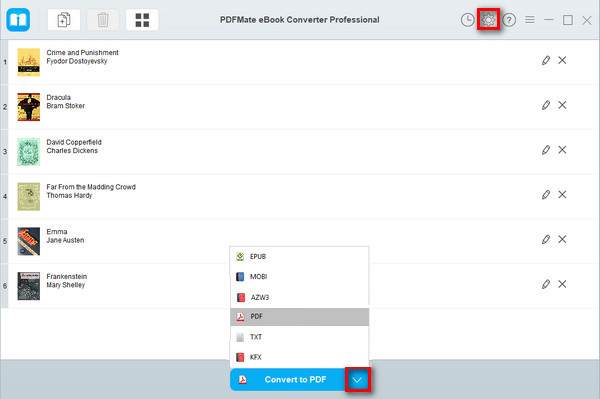
Step 3: Convert Adobe Digital Edition eBooks to PDF Format
Click “Convert” button to start converting your ADE books to PDF format.
When the conversion is done, you can find your Adobe books in PDF format by clicking the “History” button on the upper right or directly going to the output folder you set in the previous step.
Note: The free trial version of Any eBook Converter enables users to convert one book at a time. You can unlock the limitation by purchasing the full version.













