The Best E-readers of 2020
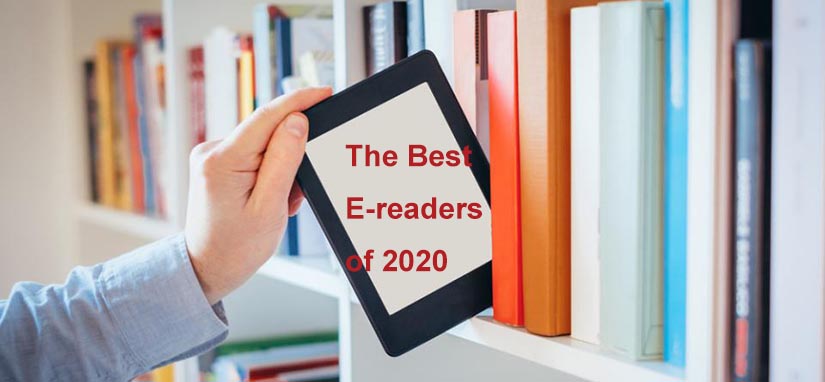
You can easily read eBooks on your smartphone or tablet with apps like Nook, Kobo, Kindle, and Apple Books. However, there are a lot of people would instead do their digital reading on eBook readers such as Kobo, Kindle, and Nook, due to the superior reading experience.
The e-readers are free from the distractions of social media, email, the internet and other entertainment options. Even more, e-reader use e-ink display, they have great battery life, unlike tablets and smartphones, and it won’t get washed out in direct sunlight. Thus, e-readers are great for reading by the pool or at the beach. And, most of newer models are waterproof devices.
When we think about e-readers, there will be a name come up – Kindle. Amazon Kindle is the most popular e-reader on the market from low to high price range. Besides Kindle, do we have other choices of e-readers? Yes, definitely. There are other choices like Nook, Kobo, and also iPad (tablets).
Here are our current top picks of the best e-reader. In this article, you will find information about premium e-readers like Kindle Oasis, Kobo Forma, and Nook GlowLight Plus. And, you can also find information about Kindle Paperwhite, Kobo Clara HD, and Nook GlowLight, which are the most popular e-readers with reasonable price level. Besides, we will also give you information about iPad (tablets) as an e-reader. Then, you will not feel difficulty to choose an e-reader.
Meanwhile, we would like to introduce a helpful tool – PDFMate eBook Converter – for you that enables you to convert eBooks from Kindle, Adobe, Kobo, Nook, and other sites to EPUB, Mobi, PDF, TXT, AZW3, and KFX formats effortlessly. With this eBook converter, you do not need to worry that you cannot transfer your eBooks to other e-readers.
Kindle Oasis
The Kindle Oasis is the Amazon's top line e-reader. It features Amazon’s best 7-inch (300 PPI) paperwhite display using the latest e-ink technology. Kindle Oasis has a new color-adjustable integrated light that allows you to customize the color tone from cold to warm (there are 25 LED lights used in Kindle Oasis in total). You can also schedule the screen warmth to update automatically with sunrise and sunset -- not unlike Night Shift mode on Apple devices. Meanwhile, Kindle Oasis even features a sleek ergonomic design with page turn buttons, perfect for one-handed reading.
The price of Kindle Oasis starts at $249,99, the Oasis is undoubtedly expensive for an e-reader. Most people will be happy with the more affordable Paperwhite, but if you want the best of the best with an anti-glare screen for your reading experience, it is an excellent choice for you. Meanwhile, the Kindle Oasis has a leather chargeable cover, which features an extra battery that could extend the battery life to extremely long.
Kobo Forma
The Kobo Forma has a large 8-inch (300 PPI) capacitive touchscreen display. Even better, Kobo Forma features both Carta HD and Mobius screen technologies at the same time to support Kobo Forma’s lightweight and ergonomic design. Kobo claims that by using Mobius, the e-reader is 15% lighter than the Kobo Aura One and weighs 197g. Besides, with the 17 LED lights featured within Kobo Forma, you can change the color tone as cold, warm, or white, which emulates a real book.
The price of Kobo Forma starts at $279,99, which is the most expensive one as a premium e-reader. The storage room of Kobo Forma is 8GB and does not support SD card. There is an advantage of Forma that you can borrow eBooks directly from the local library, if they do business with Overdrive. You can save hundreds of dollars by lending content from the library.
Nook GlowLight Plus
The Nook GlowLight Plus features a 7.8-inch (300 PPI) e-ink Carta HD display. There are 19 LED lights on the top of the bezel of the Nook – 10 white LED lights and 9 orange ones. The Nook also has two-page turn buttons on the left and right side of the screen, which is different from Kindle Oasis and Kobo Forma. The Nook GlowLight Plus is made of plastic and has a sunken screen, which is a bit worse than it’s competitors (Kindle and Kobo).
The price of Nook GlowLight Plus starts at $199,99, which is the cheapest one of the e-readers features a large screen. Besides, Nook GlowLight Plus does not feature the gyroscope, rather than Kindle Oasis and Kobo Forma.
Those three e-readers are the premium e-reader of each brand. The best choice is the Kindle Oasis. The Oasis has a premium feel, the screen is made of glass, and it has an aluminum body. Besides, the ecosystem of Amazon Kindle is much better than Barnes & Noble and Kobo.
Not everyone wants to spend at nearly $250 toward an e-reader like Oasis and Forma, so Kindle PaperWhite, Kobo Clara HD, and Nook GlowLight 3 could be the right choice by considering the price. Then, which one of them is the best within this price range?
Kindle PaperWhite
The Kindle PaperWhite’s price starts at $129,99. The Paperwhite features 6-inch glare-free screen with 300 PPI resolution. The highlights of this device include excellent resolution, Bluetooth functionality, and waterproof. The remarkable 300 PPI resolution is surprisingly the same as Oasis display, but almost only half of Oasis’s price. The waterproof level of Paperwhite is IPX8, like other more expensive devices, which you cannot miss it. What’s more, it’s also compatible with Bluetooth connectivity that enables you to listen to audiobooks with your wireless headphones.
Kobo Clara HD
The Kobo Clara HD’s price also starts at $129,99. It features a gorgeous 6-inch HD screen with 300 PPI resolution. Just like the Kobo Forma, it also offers an innovative illumination ComfortLight Pro feature that uses red and orange LEDs to illuminate the screen. However, Kobo Clara HD isn’t waterproof, which you have to pay extra attention to prevent it from water. The compact size with a lightweight of 166 grams is still an advantage of it.
Nook GlowLight 3
The Nook GlowLight 3’s price starts at $119,99. The GlowLight 3 also features 6-inch glare-free screen with 300 PPI resolution. The Nook GlowLight 3 delivers features of Night mode (to prevent eye strain) and discover content automatically with the B&N Readouts program. Besides, the design of Nook GlowLight let the users feel comfortable to hold during marathon reading sessions.
Kindle vs. Nook: Which one is Better?
Overall, Kindle Paperwhite is also the right choice for the user within this price range. With its great display and features, it can meet a lot of users’ needs of an e-reader. Meanwhile, Kindle devices have a better ecosystem compare to other e-readers.
iPad
iPad is a tablet not mainly designed for eBook reading; it is still the most popular device possessed by many young ages. Thus, is it suitable for reading eBooks? To be honest, it probably not the best one. As we all know that the iPad is compatible with various functions, which includes eBook reading as well. It features a full-color LCD or OLED screen, making it perfect for reading illustrated texts, comics, or graphic novels. And, of course, the Kindle, Nook, and Kobo apps are available in the App Store, which enables you to read eBooks on it.
The price of the iPad starts at $329,99, which is much higher than an e-reader. However, it also gives you the possibility to view websites, send emails, play games, watch videos, listen to music, and more. If you are looking for a device only for reading books, then we suggest you to choose an e-reader, which is specially designed for reading digital content.
Kindle vs. iPad: Which one is Better?
Also, we would like to introduce a helpful tool for you, as we state at the beginning of this article, which enables you to transfer and read eBooks from different e-readers.
PDFMate eBook Converter – Convert eBooks to various formats
PDFMate eBook Converter is a professional and powerful tool that can help to convert eBooks from Kindle, Adobe, Kobo & Nook to EPUB, MOBI, PDF, TXT, AZW3, and KFX formats. Meanwhile, this tool also supports to convert PDF, HTMLZ, PRC, or DOCX (up to 24 formats) files to six eBook formats. Besides, the program enables you to edit the metadata of eBooks, including title, author, publishing date, publisher, and so on.
eBook Converter Pro.
The most powerful eBook converting tool, specially designed for users to convert Kindle, Adobe, Kobo, Nook eBooks to various formats, including EPUB, MOBI, PDF, AZW3, TXT and KFX effortlessly.
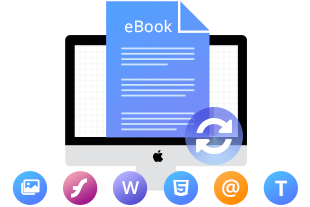
The following detailed tutorial will show you how to convert eBooks from Kindle, Adobe, Kobo, Nook, and other sites to EPUB, Mobi, PDF, TXT, AZW3, and KFX formats through PDFMate eBook Converter step by step.
Step 1: Add files to PDFMate eBook Converter
Launch PDFMate eBook Converter and click 'Add Files’ button on the top left corner to add file or connect your eReader on the computer, the program will automatically detect and input all ebook files in your device. Both single adding and batch adding are supported.
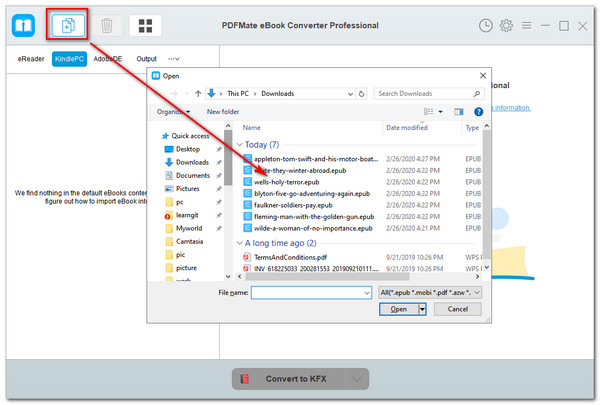
Step 2: Choose Output Format and Adjust Settings
Click the 'Setting' button on the main interface, and then there will pop-up a window allowing you to change the output folder as required and set Source Location of your eBooks. Then, please click the ‘V’ button next to the ‘Convert’ button to choose the output format.
Tips: You can also click the 'edit' button to edit all the necessary and useful meta information before conversion, including title, author, publishing date, publisher, etc.
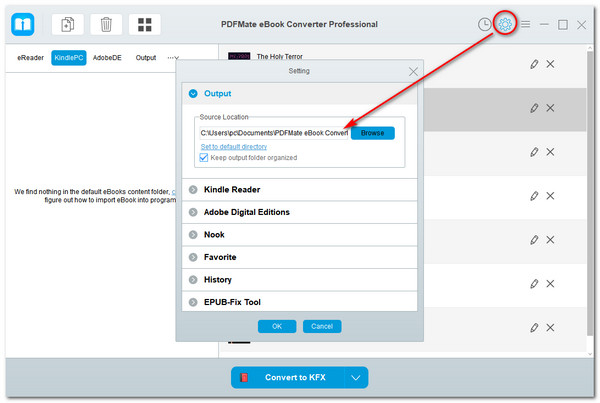
Step 3: Convert eBooks to Various Format
Now, click the 'Convert' button, then the program will start converting the eBooks to various formats effortlessly.
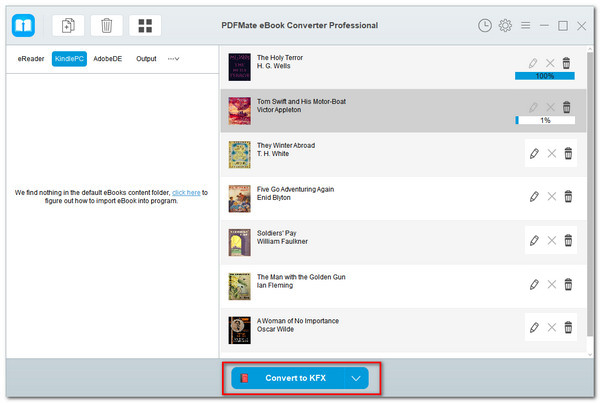
When the conversion is complete, you can find all unrestricted eBooks by clicking the 'history' button.
As we all know, your eBooks might not be supported by other e-readers due to the encryption technologies applied to the contents. With this excellent eBook Converter, you can transfer all your eBooks to your new e-reader freely, even if you change to another brand.
Note: The free trial version of PDFMate eBook Converter enables users to convert one book at a time. You can unlock the limitations by purchasing the full version.
For more information about eBook Converter Professional, please visit http://www.pdfmate.com/ebook-converter-professional.html.












