1. Go to Mac app store to buy PDFMate PDF Converter and install the program on your Mac.
2 Once you have finished downloading PDFMate PDF converter (Mac version) from the above website, it is easy to finish installation following the instructions as below:
1) Locate and launch the downloaded file to start the installation. 1 Click to add PDF files to PDFMate PDF Converter.
2) Click Continue on welcome to the PDFMate PDF Converter Installer.
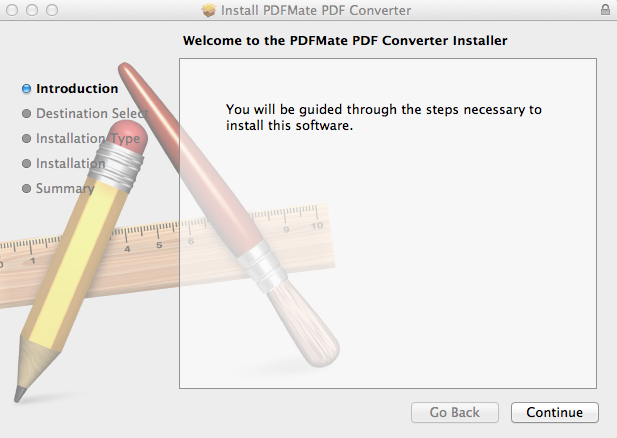
3) In the destination select part, select the location where PDFMate PDF Converter is going to be installed and click Continue.
4) On the standard Install on “…” Screen, click install if the summary is showing expected description. Otherwise click go back to reset.
5) After the program is installed correctly, Click close on the below screen.
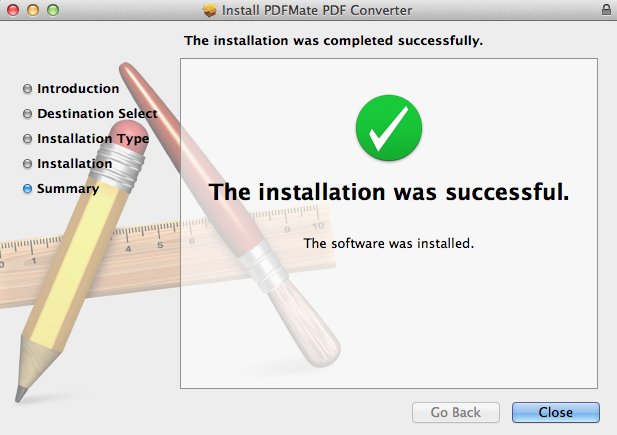
Then you have finished installing PDFMate PDF Converter (Mac Version).
2. Getting Started
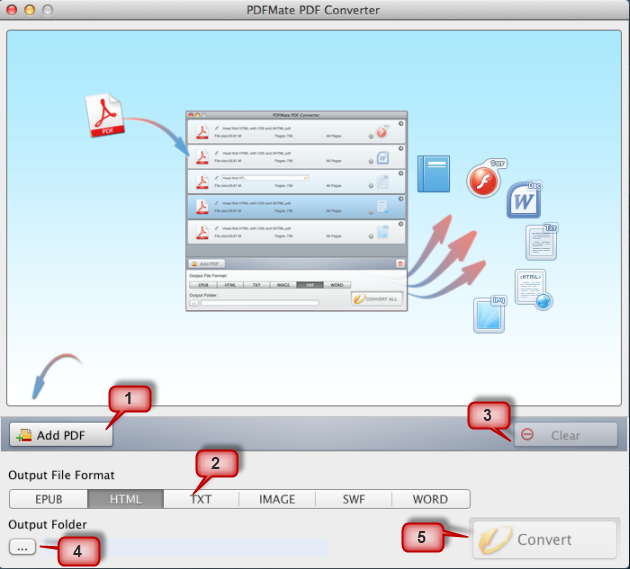
2 Click to choose output file format.
3 Click to clear all the files you have added.
4 Click to choose output file destination.
5 Click to start conversion.