The followings are system requirements of PDFMate Free PDF Merger:
--Windows XP, Vista, Windows 7, 8, 10
--Personal or multimedia computer with a 1.5 gigahertz (GHz) or higher processor
--256 megabytes (MB) or higher of RAM
--15M of available hard-disk space or higher
--XGA (1024x768) or higher resolution monitor
1. The freeware can be downloaded from: PDFMate PDF Merger.
2. Once you have finished downloading PDFMate PDF Merger from the above website, it is easy to finish installation following the instructions as below:
1) Locate and launch the downloaded file named setup_free_pdf_merger.exe to start the installation.
2) Select setup language. Choose your preferred language and click OK.
3) Click Next on welcome to the PDFMate Free PDF Merger Setup Wizard.
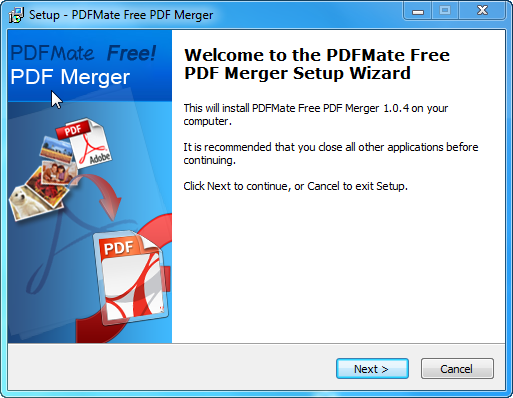
4) On License Agreement Screen, read the END USER LICENSE AGREEMENT , choose the option I accept the agreement and click Next.
5) On the Select Destination Location screen, select the location where PDFMate PDF Merger is going to be installed and click Next.
6) On the Select Start Menu Folder Screen, select the folder where the program’s shortcuts is going to be stored and click Next.
7) On the Select Additional Tasks Screen, click Create a desktop icon if needed, otherwise just leave the default selections and then click Next.
8) On the DriverScanner 2013 Screen, click Next if you need after reading End User License Agreement and Privacy Policy.
9) Click Install on the Ready to Install Screen if the setup summary is showing the expected description; otherwise, click Back if you want to review or change any settings.
10) Click Finish to complete the installation while launching PDFMate PDF converter.