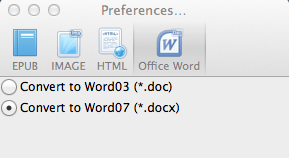Go to "Preferences" on the top left corner to adjust the effect of the converted file. PDFMate offers settings for converting PDF to EPUB, image, HTML and Word.
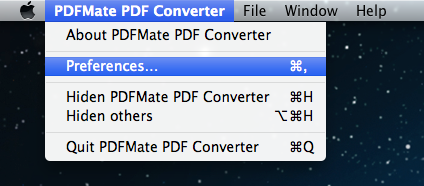
PDF to EPUB setting: choose the way to form your converted EPUB eBook files.

PDF to Image setting: convert whole PDF as image or extract only images of the original PDF files.

PDF to HTML setting: choose to ignore images or not to make your own HTML webpage from PDF.
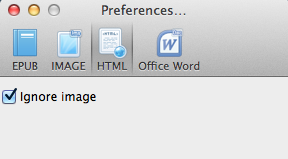
PDF to Word setting: choose to convert PDF files to Word03 files or Word07 files.