1. How to extract one page from a PDF file?
I have a 2 page PDF document that was emailed to me and I need to extract one page (or copy) so that I can send that to someone else (only the 1 page). Is this possible?
2. How can I extract a page from a PDF file to email?
I am trying to extract just 3 diagrams from a PDF file to email on to a potential house buyer. Can anyone tell me how to do this please? I need very simple instructions, I'm afraid as I am no PC expert!
3. How to extract 2 pages from a PDF book?
I have a book which is in pdf. I want to extract 5 pages and email them in either jpg or pdf. Does someone know of a free program that will let me do this?
4. How do you extract pages from an adobe PDF file?
I have a few ebooks full of sheet music&i want to extract a few songs from them. anybody know how?
There are a number of ways to extract a single page or a range of pages from a PDF file:
Method 1. Extract PDF content with Adobe Acrobat 6 Professional
Method 2. Extract PDF pages with Online Service FOXY Utils Split PDF
Method 3. Extract pages from PDF with PDFMate Free PDF Merger
Adobe Acrobat 6 Professional enables to extract pages from a PDF document to create new PDF documents.
1. Click the Pages tab to the left of the Acrobat document window. The Pages pane is displayed. The Pages pane displays thumbnail images of the pages in the document. In the Pages pane, drag the thumbnail images of the pages you want to extract so that they appear frequentially.
2. On the Document menu, point to Pages, and select Extract. The Extract Pages' dialog box is displayed. Type the page range of the pages you want to extract in the From and To text boxes.
3. Click OK. Acrobat extracts the specified pages into a new PDF document. Save and close the new document to return to the original document.
FOXY Utils Split PDF enables you to split PDF documents free of charge. All you need to do is: select the PDF document that you want to split up on your computer, specify the desired page range, and click a button, as instructed step-by-step below.
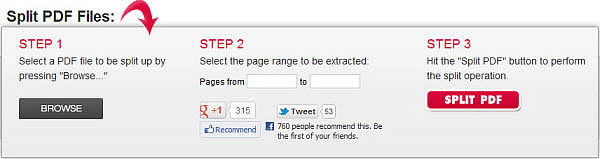
PDFMate Free PDF Merger helps to create new PDF files with multiple PDF files or any page or part of a PDF file easily and with high quality. It provides simple way to extract page from PDF files.
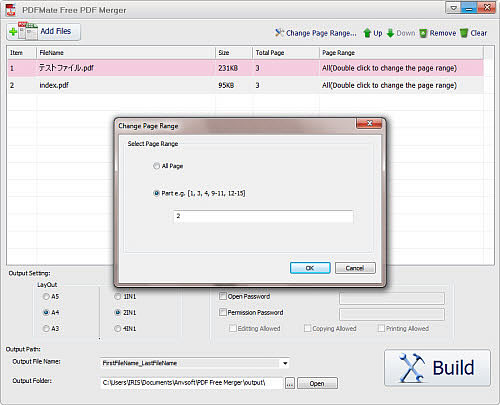
This Free PDF Page Extract Tool provides rich settings for output paper layout, encryptions, etc. Below the file list, there is an area marked as Output Setting with which you can customize PDF output. LayOut area in this section is for defining the PDF printing paper types. You can choose to output PDF in A3, A4, and A5 style sheet. You are also able to choose output of pages with 1-in-1, 2-in-1 or even 4-in-1 arrangement. By doing so, you can print PDF in more economically and environment-friendly way, saving lots of time and sheets of paper. On the right is a Security section which allows you to set password for protecting PDF file.
- Check "Open Password“, you can set password for opening PDF for accessing and reading your PDF files.
- Check ”Permission Password“, you can set password for PDF processing actions like editing, copying or printing. With these settings, you can output confidential PDF file with high security assurance. No one could read or process your PDF file without your permission.