1. Is there a way to copy from a .pdf file into a .xls file? I've got a table in .pdf format that I'd like to copy into an excel file (.xls). Unfortunately, when I copy and paste, it won't put the data into separate cells. Is there a way to do this?
2. How to convert pdf file to xls file? I want to convert pdf file with tables and headers in it. I want to convert it to Excel file. I will be oblidge to receive aguidance to get help.
3. Looking for PDF to XLS converter. Able to extract is one I found, any others as good and cheaper?
Solution 1. PDF to Excel Online Tool - Pdftoexcelonline.com
PDFtoExcelOnline is a newly launched web application that lets you convert PDF to Excel online. The basic idea for the service is that you upload your PDF containing tables and worksheets, and receive back an XLS file containing just the tabular content, which can then be repurposed in Excel, OpenOffice, Google Docs… etc. The convention is done automatically meaning that you do not have to manually tell where each table is, the application also tries to match the appearance of converted file to original.
Solution 2. PDF to Excel Online Tool - Pdftoexcel.org
Another easy-to-use tool for PDF to Excel conversion. The most accurate PDF to Excel online conversion. On this site you can convert PDF to Excel for free and without software installation. To convert PDF to XLS, all you need to do is: Click the Browse button to choose your original PDF files, then click Send to get the target Excel file. The file will be fast and accurately converted and sent to your email address.
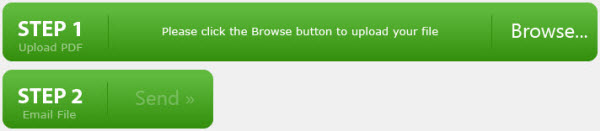
Solution 3. PDF to Excel Desktop Tool - Acrobat X Pro
You can quickly convert PDF files to Excel spreadsheets. Acrobat provides additional time savings by retaining rich layout and formatting features — including flowing text, tables, and comments — when converting PDF files initially created using the one-button conversion tool in Microsoft Office applications in Windows®. Acrobat also preserves as much of the layout as possible when converting files created with simpler PDF conversion methods, such as printing to PDF or scanning to PDF. With Acrobat X, it’s even easier to convert just part of a PDF file to Excel. Drag your cursor to highlight any content in the PDF file, including text, tables, bitmap images, or vector graphics all at once. Right-click to export the selected content to Excel, or copy the selection and paste it directly into a Excel spreadsheet. Acrobat X will convert the selected content for fast reuse.
Solution 4. PDF to Excel Desktop Tool - Wondershare PDF to Excel Converter
Wondershare PDF to Excel Converter is designed for Windows users to convert PDF files back to editable Excel spreadsheets. And with the accurate preservation, there's no need to retype or reformat the output sheets. It is easy to fix the errors, perform calculations, and re-organize the sheets after converting PDF to Excel. It preserve layout of text, columns, tables, charts and even hyperlinks of the original PDF table after converting PDF to Excel. Moreover, it provides 2 flexible conversion options: Retain value without formatting and Retain original formatting of forms. Users can choose the suitable one according to the different PDF files.
Best PDF to Word Doc Converters
Best PDF to PPT PowerPoint Converters